Tools window
The 'Tools'-window contains some frequently used Maxima-commands.
Press Ctrl-T to access it.
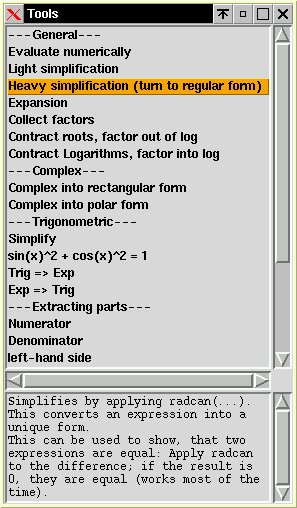
Short guide on how to use it:
First select an expression that you have created, for example 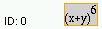 .
Then open the Tools window by pressing Ctrl-T. Double-click on
.
Then open the Tools window by pressing Ctrl-T. Double-click on  .
Place the new expression somewhere.
Your screen looks now like this:
.
Place the new expression somewhere.
Your screen looks now like this: 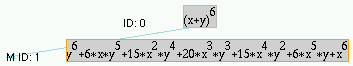 Leave the last expression selected, and double-click on
Leave the last expression selected, and double-click on  .
Place the new expression.
Now your screen looks like
.
Place the new expression.
Now your screen looks like  .
.
This page is hosted at  .
.
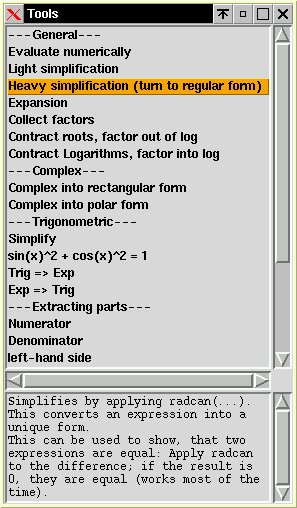
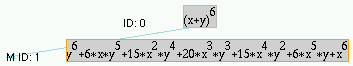
 .
..